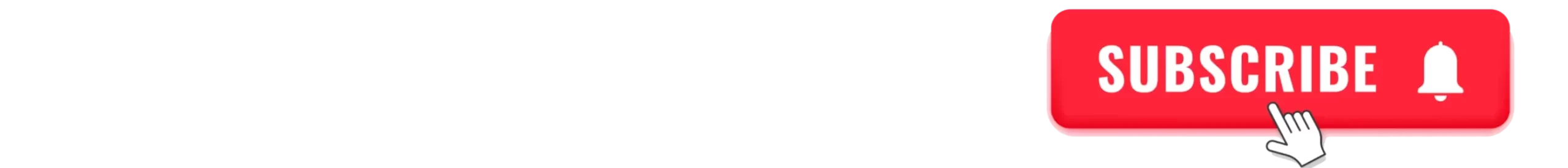Why 5 Game-Changing Azure Machine Learning Tips Lead Now

Machine learning is transforming how businesses solve problems, and Azure Machine Learning is at the heart of this revolution. Whether you’re a beginner or a seasoned data scientist, Microsoft’s platform offers tools to make your projects faster, smarter, and easier. In this article, we’ll share five game-changing tips to help you get the most out of Azure Machine Learning. These tips are practical, easy to follow, and designed to save you time while boosting your results. Let’s dive in and explore how you can take your machine learning skills to the next level!
What Makes Azure Machine Learning So Powerful?
Azure Machine Learning is a cloud-based platform that simplifies building, training, and deploying machine learning models. It’s beginner-friendly yet robust enough for experts. With features like automated machine learning, drag-and-drop interfaces, and seamless integration with other Azure services, it’s a go-to tool for data-driven solutions. These tips will help you unlock its full potential, whether you’re predicting sales, analyzing customer data, or creating AI-powered apps.
Tip 1: Use Automated Machine Learning to Save Time
Why Automation Matters
Building a machine learning model from scratch can take hours or even days. Azure Machine Learning’s automated machine learning (AutoML) feature does the heavy lifting for you. It tests multiple algorithms and settings to find the best model for your data, saving you time and effort.
How to Get Started with AutoML
- Upload your dataset to Azure Machine Learning Studio.
- Select “Automated ML” from the interface and define your target variable.
- Choose your task type, like classification, regression, or forecasting.
- Let Azure run experiments and pick the best-performing model.
This approach is perfect for beginners or anyone short on time. You’ll get a high-quality model without needing to tweak every detail manually.
Tip 2: Leverage Prebuilt Models for Quick Wins
Why Prebuilt Models Are a Game-Changer
Azure Machine Learning offers prebuilt models and templates for common tasks like image classification or text analysis. These models are already trained, so you can use them right away. This is a huge time-saver if you’re working on tight deadlines or don’t have a large dataset.
How to Use Prebuilt Models
- Go to the Azure Machine Learning model catalog.
- Browse models for tasks like sentiment analysis or object detection.
- Deploy the model directly to your project with a few clicks.
- Test it with your data to ensure it fits your needs.
Using prebuilt models lets you focus on fine-tuning rather than starting from zero. It’s like getting a head start in a race!
Tip 3: Optimize Your Data Pipeline for Better Results
Why Data Pipelines Are Key
Good data is the backbone of any machine learning project. Azure Machine Learning makes it easy to create data pipelines that clean, transform, and prepare your data for modeling. A well-optimized pipeline ensures your models are accurate and reliable.
Steps to Build a Data Pipeline
- Use the drag-and-drop designer in Azure Machine Learning Studio.
- Connect your data sources, like Azure Blob Storage or SQL databases.
- Add steps to clean missing values or normalize data.
- Save and reuse your pipeline for future projects.
A strong data pipeline reduces errors and speeds up your workflow. It’s like having a clean kitchen before cooking a big meal.
Common Data Pipeline Mistakes to Avoid
- Ignoring missing data: Always handle missing values to avoid skewed results.
- Skipping normalization: Standardize your data for better model performance.
- Overcomplicating pipelines: Keep it simple to save time and resources.
Tip 4: Monitor Your Models in Real Time
Why Monitoring Matters
Once your model is deployed, it’s not “set it and forget it.” Real-world data changes, and your model’s performance can drift over time. Azure Machine Learning’s monitoring tools help you track accuracy and catch issues early.
How to Set Up Model Monitoring
- Deploy your model using Azure’s endpoint feature.
- Enable real-time monitoring in the Azure Machine Learning dashboard.
- Set alerts for performance drops or data drift.
- Review logs regularly to spot trends or errors.
Monitoring keeps your models reliable, especially for business-critical applications like fraud detection or customer recommendations.
Tip 5: Collaborate with Your Team Seamlessly
Why Collaboration Boosts Success
Machine learning projects often involve multiple people, from data engineers to business analysts. Azure Machine Learning makes teamwork easy with shared workspaces and version control. This ensures everyone stays on the same page and projects move faster.
Tips for Effective Collaboration
- Use Azure Machine Learning’s shared workspace to store datasets and models.
- Track changes with version control to avoid overwriting work.
- Assign roles to team members, like data scientist or viewer, for clarity.
- Share experiment results and insights directly in the platform.
Collaboration tools in Azure Machine Learning help teams work smarter, not harder. It’s like having a virtual meeting room for your project.

Table: Key Features of Azure Machine Learning for Collaboration
| Feature | Benefit |
|---|---|
| Shared Workspaces | Central hub for all project assets |
| Version Control | Tracks changes and prevents conflicts |
| Role-Based Access | Controls who can edit or view |
| Experiment Tracking | Shares results across the team |
This table shows how Azure Machine Learning’s features make teamwork smoother and more efficient.
How These Tips Solve Common Challenges
Many people struggle with machine learning because it feels complex or time-consuming. These five tips tackle those pain points directly. AutoML simplifies model building, prebuilt models save time, data pipelines improve accuracy, monitoring ensures reliability, and collaboration tools streamline teamwork. Together, they make Azure Machine Learning accessible and powerful for everyone, from startups to large enterprises.
Why Azure Machine Learning Stands Out
Compared to other platforms, Azure Machine Learning shines because of its flexibility and ease of use. It supports multiple programming languages like Python and R, integrates with tools like Power BI, and scales to handle big data. Whether you’re working on a small project or a massive AI solution, Azure has you covered. These tips help you tap into that power without getting overwhelmed.
Conclusion
Azure Machine Learning is a game-changer for anyone looking to build smarter, faster, and more reliable machine learning models. By using automated machine learning, leveraging prebuilt models, optimizing data pipelines, monitoring performance, and collaborating effectively, you can achieve amazing results with less effort. Start applying these tips today, and watch your projects soar. You’ve got this—Azure Machine Learning is here to make your ideas come to life!
FAQs
What is Azure Machine Learning best for?
It’s great for building, training, and deploying machine learning models quickly, especially for businesses needing scalable AI solutions.
Do I need coding skills to use Azure Machine Learning?
Not always! Features like AutoML and drag-and-drop tools make it beginner-friendly, though coding can help for advanced tasks.
How does Azure Machine Learning compare to other platforms?
It stands out for its integration with Azure services, ease of use, and support for both beginners and experts.
Read more : https://www.iotinsightshub.com/how-7-potent-artificial-intelligence-chat-hacks-thrive-now/