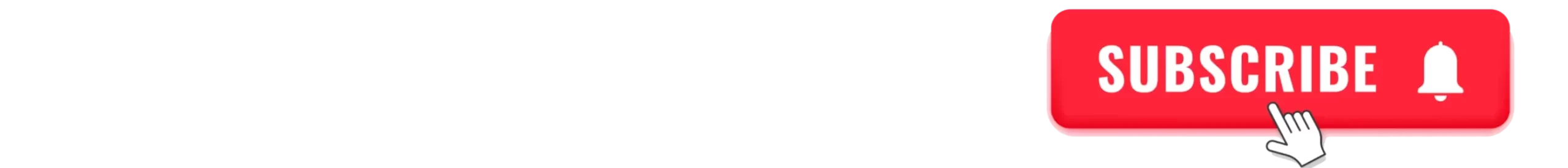The 9 Best Software Updates to Try Immediately

Software updates can feel like a chore, but they’re a game-changer for keeping your devices fast, secure, and packed with new features. Whether it’s your phone, laptop, or favorite app, updating your software ensures you’re getting the best performance and protection. In this post, we’ll dive into the nine best software updates you should try right away to boost your tech experience. Let’s explore why these updates matter and how they can make your digital life easier!
Why Software Updates Are a Big Deal
Software updates aren’t just about fixing bugs—they bring new tools, better security, and smoother performance. Outdated software can slow down your device or leave it vulnerable to hackers. By staying current, you’re ensuring your tech stays reliable and ready for action.
They Keep You Safe
Hackers are always looking for weaknesses in old software. Updates patch these gaps, protecting your data from sneaky threats. For example, a recent update to a popular browser fixed a flaw that could’ve let attackers steal passwords.
They Boost Performance
New software updates often make your apps or devices run faster. Developers tweak the code to use less memory or battery, so your phone or laptop feels snappier. Who doesn’t love a device that works like it’s brand new?
They Add Cool Features
Updates can bring exciting new tools to your favorite apps. Think dark mode, better voice controls, or improved photo editing. These additions make your tech more fun and useful every day.
The 9 Best Software Updates to Try Right Now
Let’s get to the good stuff! Here are nine software updates worth downloading immediately. Each one offers something special to make your devices or apps shine.
1. iOS 18.1 for iPhone
Apple’s latest iOS 18.1 update is a must-have for iPhone users. It introduces smarter Siri features, letting you control apps with voice commands like never before. The update also improves battery life and adds new privacy tools to keep your data safe.
- Why it’s great: Enhanced Siri and better battery performance.
- How to update: Go to Settings > General > Software Update and tap Download.
2. Windows 11 24H2
Windows 11’s 24H2 update brings a sleek new look and smarter taskbar features. It also improves gaming performance with faster load times and smoother graphics. This update makes your PC feel fresh and responsive.
- Why it’s great: Better gaming and a cleaner interface.
- How to update: Open Settings > Windows Update > Check for Updates.
3. Android 15
Android 15 is packed with customization options, like new lock screen widgets and improved multitasking. It also strengthens security with better app permissions. If you’ve got a compatible Android phone, this update is a no-brainer.
- Why it’s great: More control over your phone’s look and feel.
- How to update: Go to Settings > System > System Update.
4. Google Chrome 130
The latest Chrome update speeds up browsing and adds new tab management tools. It also blocks more trackers to protect your privacy online. If you spend hours on the web, this software update is essential.
- Why it’s great: Faster browsing and stronger privacy.
- How to update: Click the three-dot menu > Help > About Google Chrome.
5. Microsoft Edge 130
Edge’s newest update rivals Chrome with faster performance and a built-in AI assistant for summarizing web pages. It also saves battery life on laptops. This is a great pick for anyone who wants a lightweight browser.
- Why it’s great: AI tools and battery savings.
- How to update: Click the three-dot menu > Help and Feedback > About Microsoft Edge.
6. Adobe Photoshop 2025
Photoshop’s 2025 update makes photo editing easier with AI-powered tools. You can now remove backgrounds with one click or enhance low-quality images. It’s perfect for beginners and pros alike.
- Why it’s great: AI makes editing faster and more fun.
- How to update: Open Adobe Creative Cloud > Check for Updates.
7. Zoom 6.2
Zoom’s latest update improves video quality and adds fun virtual backgrounds. It also strengthens encryption for safer meetings. If you’re working from home or catching up with friends, this software update is a must.
- Why it’s great: Clearer video and better security.
- How to update: Open Zoom > Click your profile > Check for Updates.
8. Notion 3.0
Notion’s 3.0 update simplifies project management with new templates and faster syncing across devices. It’s a lifesaver for organizing work or personal tasks. This update makes Notion even more user-friendly.
- Why it’s great: Streamlined tools for productivity.
- How to update: Open Notion > Settings > Check for Updates.
9. WhatsApp 2.25
WhatsApp’s newest update adds group video call enhancements and better chat backups. It also improves privacy with new options to hide your online status. This update keeps your chats secure and fun.
- Why it’s great: Better group calls and privacy controls.
- How to update: Go to your app store > Search WhatsApp > Update.

How to Make Updating Software a Breeze
Updating your software doesn’t have to be a hassle. Here are some tips to make it quick and easy:
- Turn on automatic updates: Most devices and apps let you enable auto-updates so you don’t have to check manually.
- Update during downtime: Install updates at night or when you’re not using your device to avoid interruptions.
- Back up your data: Before major updates, save your files to avoid losing anything if something goes wrong.
- Check compatibility: Make sure your device supports the update to avoid glitches.
Common Update Problems and Fixes
Sometimes, software updates hit a snag. Here’s a quick table to troubleshoot common issues:
| Problem | Solution |
|---|---|
| Update won’t download | Check your internet connection and free up storage space. |
| Device feels slow after updating | Restart your device or clear the cache in settings. |
| App crashes post-update | Uninstall and reinstall the app from your app store. |
Why You Shouldn’t Skip Software Updates
Skipping updates might seem harmless, but it can cause big problems. Old software is more likely to crash or get hacked. Plus, you’re missing out on new features that could save you time or make your tech more enjoyable. By staying on top of software updates, you’re keeping your devices secure and efficient.
A Real-Life Example
Last month, my friend ignored an update for her phone’s operating system. Her apps started crashing, and her battery drained fast. After finally updating, her phone worked like new again. Don’t wait for problems to force you into updating—stay ahead of the game!
Conclusion
Software updates are like a tune-up for your devices and apps. They keep things running smoothly, protect your data, and add exciting new features. From iOS 18.1 to WhatsApp 2.25, the nine updates we’ve covered are worth trying right now. Take a few minutes to check for updates on your phone, laptop, or apps—you’ll be amazed at the difference! What update are you most excited to try? Let’s keep our tech in top shape together.
FAQs
Why do software updates take so long?
Some updates are large and need time to download and install. A strong internet connection and enough storage space can speed things up.
Are software updates always safe?
Yes, updates from trusted sources like Apple, Google, or official app stores are safe. Always avoid downloading updates from unknown websites.
Can I skip minor software updates?
Minor updates often fix small bugs or security issues. It’s best to install them to keep your device running smoothly and securely.
Read more : Reveal 5 Vivid AI Development Trends Now – IoT Insights Hub